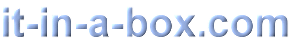Responsive posts/ YAML framework with WP shortcodes
‚cap‘ for caption right to or under an image ‚cap‘ Bildtext rechts oder darunter
In this follow-up to the first part we will write a plugin to create responsive posts. The plugin provides the following shortcodes:
‚img_f‘ for caption under image, both floating left
‚2c_l‘ for column right
‚2c_r‘ for column left In diesem Beitrag wollen wir ein Plugin schreiben, um responsive Posts zu erzeugen . Es unterstützt folgende shortcodes:
‚img_f‘ Bildtext unter einem Bild, beide floaten links
‚2c_l‘ rechte Spalte
‚2c_r‘ linke Spalte
The code:
/* Plugin Name: nf_post_styler Plugin URI: http://www.it-in-a-box.com/ Description: some simple styles for posts Author: Norbert Felgendreher Version: 1.0 Author URI: http://www.it-in-a-box.com/ */ if ( !function_exists('add_action') ) { header('Status: 403 Forbidden'); header('HTTP/1.1 403 Forbidden'); exit(); } if ( !class_exists('simple_styles_for_posts') ) { class simple_styles_for_posts { function __construct() { add_shortcode('cap', array(&$this, 'caption_right_or_below')); add_shortcode('img_f', array(&$this, 'image_floats_in_text')); add_shortcode('2c_l', array(&$this, 'two_columns_left')); add_shortcode('2c_r', array(&$this, 'two_columns_right')); } function caption_right_or_below( $atts, $content = null) { return '<div class="ym-contain-dt">' . $content . '</div>'; } function image_floats_in_text( $atts, $content = null) { return '<div class="float-left">' . $content . '</div>'; } function two_columns_left( $atts, $content = null) { return '<section class="ym-grid linearize-level-2">'. '<article class="ym-g50 ym-gl"><div class="ym-gbox">' . $content . '</div></article>'; } function two_columns_right( $atts, $content = null) { return '<article class="ym-g50 ym-gr">'. '<div class="ym-gbox">'. $content . '</div></article></section>'; } } // End Class $simple_styles_for_posts = new simple_styles_for_posts(); }Examples:
Please use shortcodes whithout whitespace inside square bracketsCaption left or under image: [ cap ] your image.jpg your caption [ /cap ]Image with caption, both floating left: [ img_f ] your image.jpg your caption [ /img_f ] lorem ipsum ...two columns: [ 2c_l ] column left content [ /2c_l ] [ 2c_r ] column right content [ /2c_r ]Both, 2c_l and 2c_r shortcodes must be present, otherwise a markup error will happen.